Satisfied Customers. Faster, Easier Payments.
Elevate your contracting business with MyCraft and experience the ease of ensuring customer satisfaction while streamlining your financial transactions, all in one innovative platform.

Innovative Solution for Modern Contractors
MyCraft is a game-changer for construction contractors, offering a suite of tools designed to simplify project management, secure payments, and strengthen client relationships.
Effortless Project Tracking
MyCraft's intuitive dashboard allows real-time tracking of progress, ensuring you're always on top of your game.
Easy Payment Collection
With MyCraft, enjoy the peace of mind that comes with secure, upfront funding and reliable invoicing and payment options.
Improved Client Communication
Foster stronger client relationships. Our platform facilitates transparent interactions, building trust and satisfaction with every client.
Anytime, Anywhere Access
With MyCraft's mobile-friendly platform, manage your projects on-the-go. Stay connected and in control, no matter where your work takes you.
Meet Jamie.
As a welder, Jamie has had to walk away numerous times without payments for work he’s completed. In some instances, the client felt the work wasn’t done to their expectation, other times, the customer simply failed to pay for work done.

How MyCraft Works For Contractors
Using MyCraft is easy! Contractors choose between traditional invoicing or upfront funding based on mutual agreement with their client. The platform tracks project progress and handles the payment process. Whether it's releasing pre-funded amounts or sending invoices, MyCraft ensures payments are secure and timely, making it an ideal choice for contractors seeking efficiency in their construction projects.

Get Started Today!
Sign up for your free account today to access our comprehensive suite of tools designed to streamline management of your projects and secure your payments.

Frequently asked questions
Explore our FAQ section tailored for contractors. Get insights and solutions to common questions about leveraging MyCraft in your construction business for enhanced project management and payment security.
Contact usMy client never approved my proposed project?
All proposed projects remain in the Proposed Projects section of your home screen. That way, you can always revisit and retool the project details in the event the client wants to move forward at a later date. If the proposal isn’t going forward, open the project and click “withdraw” to remove it from your homescreen.
Can I start a project that is not funded?
You bet. MyCraft is a great project management and payment tool, it is not required that all of your projects use pre-funding. You can select for a project to be invoiced, which will allow you to use all of MyCraft’s amazing features and still seamlessly accept bank account and credit card payments.
What is the value of pre-funding a project vs. using invoicing?
Pre-funding secures the project funds upfront so you know the client is committed to the project and has the funds to pay for it. This is a great way to add proactive payment protection for both you and your client at the kick-off of a new project.
What is the difference between “pre-funded” and “invoiced” projects?
In a “pre-funded” project, the homeowner funds the entire project upon proposal approval and MyCraft securely holds the funds. The contractor submits payment requests as milestones are reached and homeowners approve the release of funding to the contractor.
In an “invoiced” project, the contractor submits invoices as payment milestones are reached and the client can digitally pay the invoices through MyCraft.
What are payment milestones?
Payment milestones are specific stages or progress points in the construction project outlined in the proposal. These milestones serve as the basis for contractor payment requests.
Is there a fee for using MyCraft?
There are no subscription fees to use MyCraft.
If processing payment through MyCraft, a 1% fee will apply for ACH transactions. For credit cards, additional fees may apply. All fees will surface as a line item at checkout.
Which payment schedule should I go with?
The MyCraft payment model protects both contractors and clients by managing expectations, building trust, and most importantly, getting you paid on time.
Choose from one-time payments (100%), traditional payments (10%, 50%,90%,100%), and custom payment schedule.
*For a custom payment schedule, we recommend requesting a minimal deposit. This builds trust with a new client. And because the deposited funds are secured via MyCraft, relax knowing that you’ll be paid in full when the job is completed.
Should I attach photos/documents throughout the MyCraft experience?
It sounds hacky, but a picture speaks a thousand words.
Photos of job progress, materials delivered, receipts, and the like, will provide clarity and build trust with your client. Simply attach any and all relevant photos/documents to greatly reduce the chance of misalignment down the road.
How do I request payment?
Simply visit your Tool Box or Project Page, tap the “send Pay Request/Invoice” button, fill out info, attach photos/documents relevant to payment request, send request to client, and get paid!
What if my client wants changes made or never approves my payment request/invoice?
The client can add comments and send back to you for revisions. In a perfect world, the revisions will make sense and you’ll revise/resend to get paid.
For invoiced projects, you can mark the invoice as paid manually. You can close projects on the project screen if they aren’t moving forward, but any dispute resolution process with a client would be handled outside of MyCraft.
For pre-funded projects. If pay request approval seems unattainable, please refer to our info on dispute resolution. To cancel pre-funded projects, please contact MyCraft support or withdraw the project if it has not yet been funded.
Is submitting a change order easy to do with MyCraft?
Sure is. Visit your Tool Box or Project Page, select “change order”, fill out relevant info, attach photos/documents pertinent to the change order, and send the request to the client.
The client will receive the change order request and either approve it or send it back for revisions. On pre-funded projects, the client will be required to fund the change order upon approval. MyCraft will automatically adjust the project value and the remaining payment schedule. The change order is then stored for future review.
Can I write a negative change order with MyCraft?
Of course you can. Add a negative sign in front of the value of the change order. Once approved, the project value and payment schedule will be automatically adjusted. On pre-funded projects, the value of the negative change order will be released back to the client. On invoiced projects, future payment amounts will be adjusted accordingly.
Is there a time limit on how long a project can be open?
Per MyCraft’s Terms of Service, there is a 2-year-time-limit from the date of original funding. After 2 years, If there is an open dispute, funds will be released back to the funding party and MyCraft will be removed from any further dispute process between contractor and client.
How do I close a completed project on MyCraft?
Pre-funded projects automatically move to the completed section of your homescreen once all funds have been successfully released per the agreed payment schedule. If you would like to close a project before all funds have been released, please contact MyCraft Support.
Invoiced projects automatically move to the completed section of your homescreen once all invoices have been paid through MyCraft or manually marked as paid. To manually close a project prior to this, you can click “close project” from the project screen.
![{site-title]](https://www.mycraftsolutions.com/wp-content/uploads/mycraft-logo-white-480x136.png)